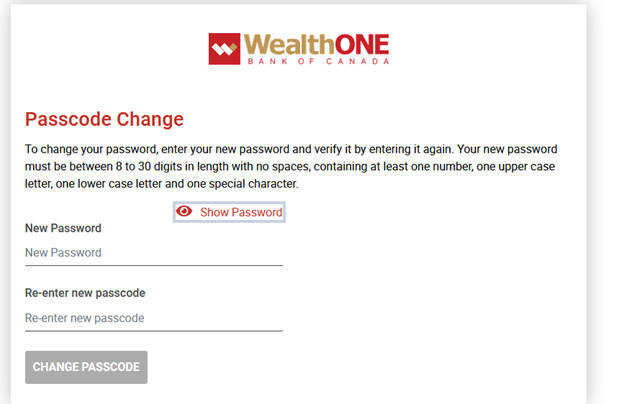Introducing Strong Password Security for Your Online Banking
At Wealth One Bank of Canada, the security of your personal and financial information is a top priority. As part of our ongoing commitment to protecting your data, we are pleased to announce the launch of a new Strong Password function for your online banking.
A strong password is critical to protecting your online accounts, so beginning October 9, you will be required to update your Online Banking passwords to meet our new Strong PAC/MD security standards.
Starting October 9 at 9 AM (EST), when you first log into your account using your current password, you will then be prompted to create a new strong password that meets the enhanced security requirements.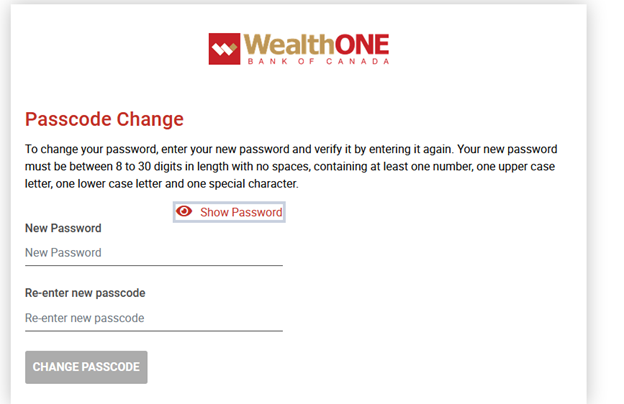
New Strong Password Requirements:
- Password Length: Minimum of 8 digits, with a maximum of 30 (longer is better!)
- Password Complexity - Your new password must include:
- At least one numeric character (0-9)
- Both upper-case and lower-case letters (A-Z, a-z)
- At least one special character (for example @, #, $, etc.)
- Do not use spaces or French special characters
Some Tips:
It’s important to keep in mind that strong passwords are often the first defense against cyber criminals. Here are some simple steps you can take to strengthen your passwords and protect you online:
- Never share your passwords with anyone – No one but you should know them.
- Don’t use your Online Banking password for anything else. Best not to re-use any passwords at any time.
- The longer, the better. Experts suggest that passwords that are at least 12 characters long, and ideally 16 are best.
- Use a phrase made up of random words and characters that’s memorable to you.
- Using a combination of letters, symbols and numbers makes your passwords tougher to crack.
- Avoid including sensitive or personal information like your birthday or pet name.
- Reset your passwords regularly.
- Don’t ignore data leak warnings. Google and Apple both alert users if a saved password on the Chrome or Safari browsers have been involved in a data breach. Take this message seriously and change your password right away.
- Use 2-Step Verification (2SV). While passwords are more secure than no protection, your data is far safer if you combine a password with multi-factor authentication. 2SV requires additional verification and can offer a second line of defense.
- Consider using a password manager. Password managers generate strong, random passwords and remember them for you when you’re logging into an account, so you don’t have to. Your encrypted password database can then be accessed with just one master password or passphrase, which means you’ll just have to remember one. That’s a lot easier than keeping 150 passwords in your head!