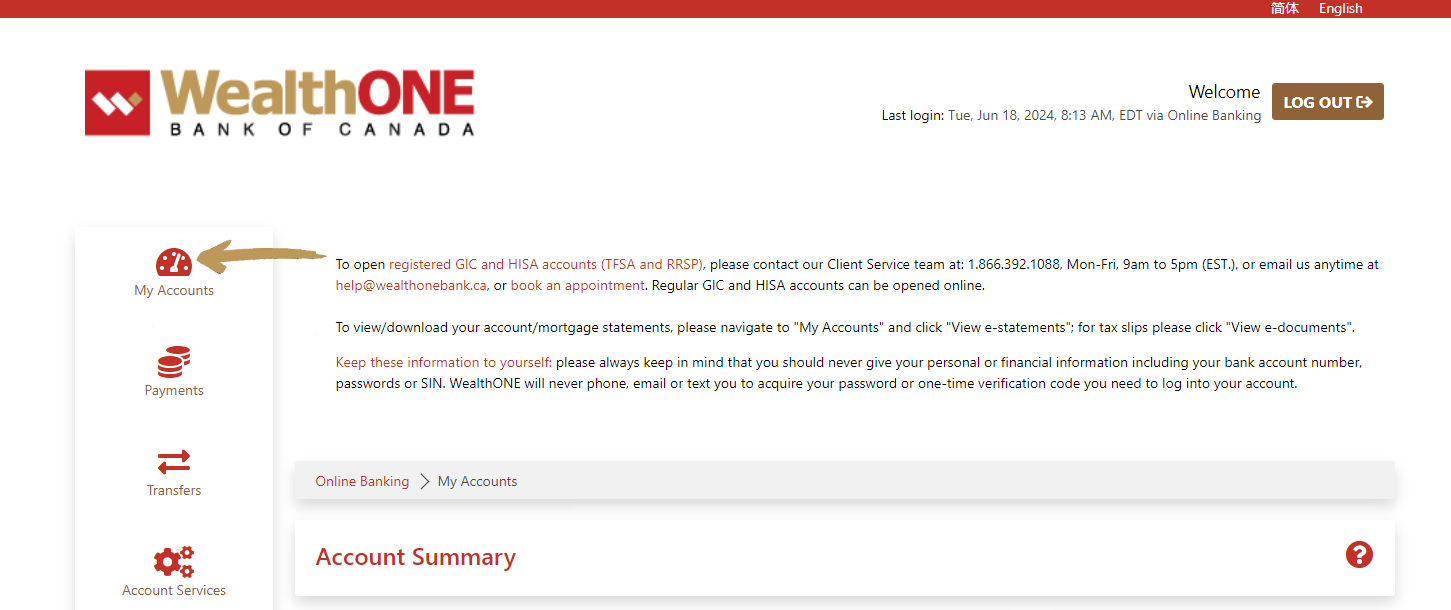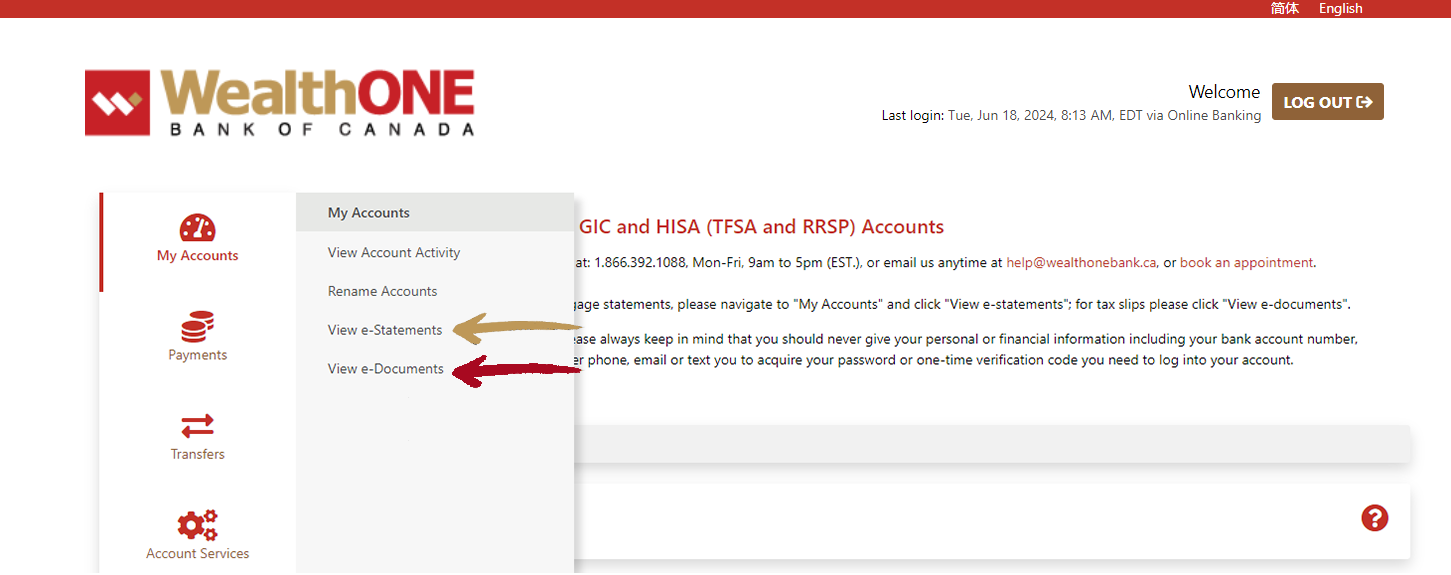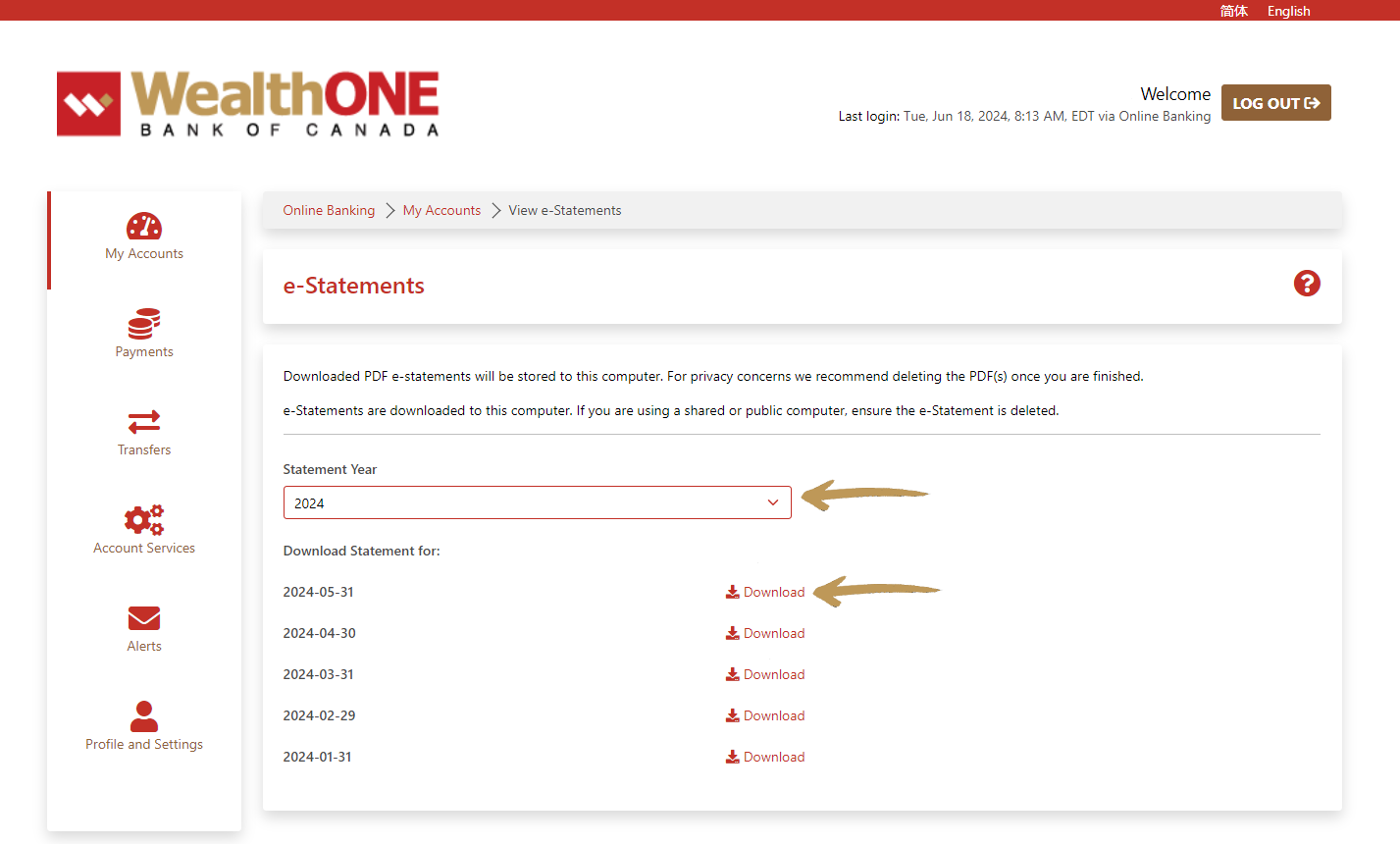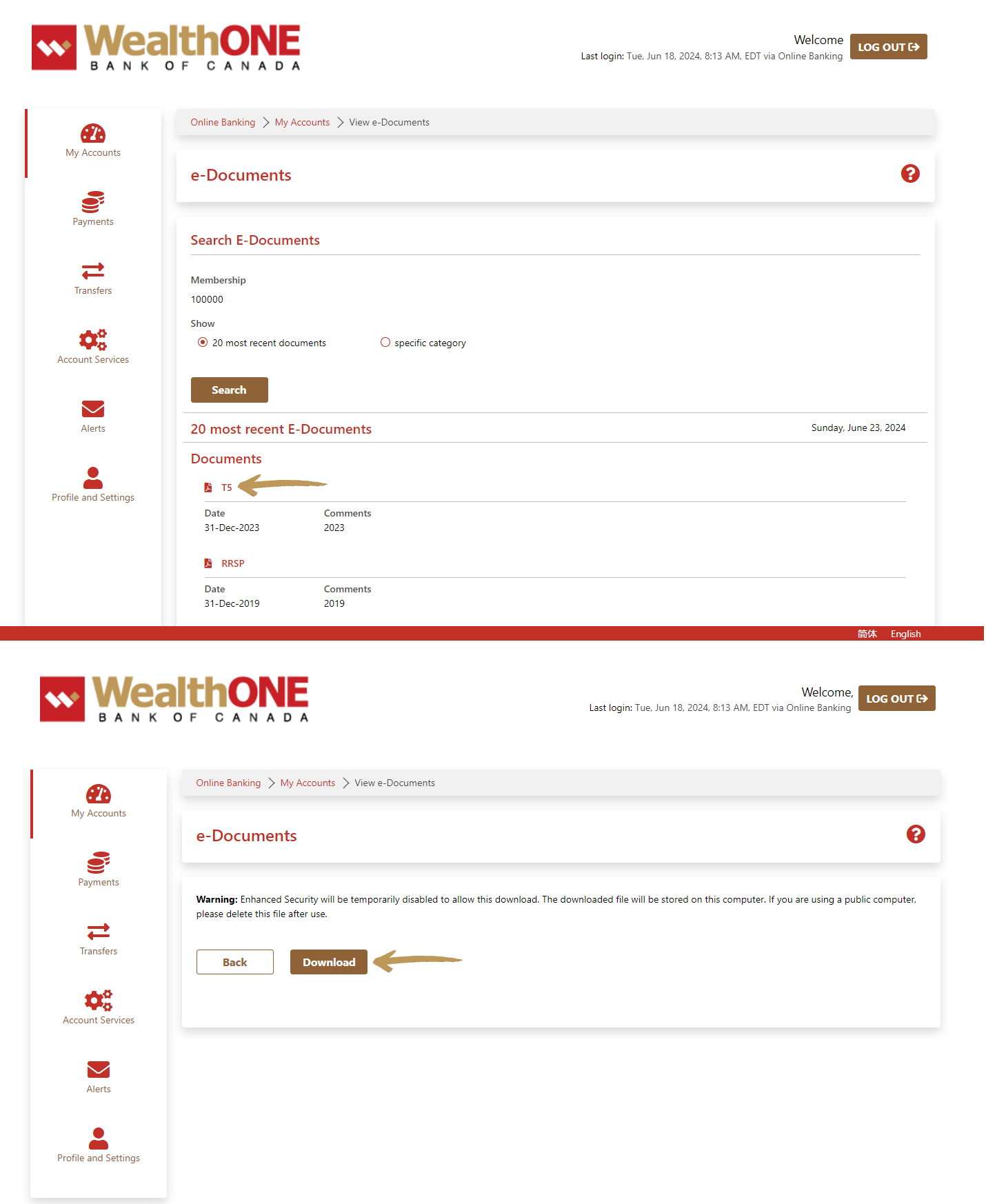-
Bank
High Interest Savings Account
-
Borrow
BorrowBuy a home
Invest in real estate
Buy a commercial property
CSV Line of Credit
Become a mortgage referral partner
For Insurance & Financial Advisors
-
Invest
InvestGuaranteed Investment Certificate (GIC)
Online Investing
-
Learn
New to Canada
Tips for buying residential property in Canada
Residential mortgage success story
Buying commercial property in Canada
Commercial mortgage success story
Support for Seniors
Fraud Prevention Tips
Protecting your deposits
RRSPs
TFSAs
CSV Line of credit success story
-
About us
About usWays to bank
Our story
Leadership and Governance
News
Careers
- Career
Why WealthOne
Become a partner
Download Your e-Statements/Tax Documents from Online Banking
3 Steps to Download Your e-Statements/Tax Documents
- Monthly Account Statement
- Annual Mortgage Statement
- Tax Slips (T3, T5, RRSP)
Step 1 Log into your Online Banking
Login Now
Then select "My Accounts" on the top left side of the menu.
Step 2 Select your documents
To view savings account, GIC or mortgage statements, select "e-Statements".
To view tax slips, select "e-Documents".
Step 3 Download your documents
For "e-Statements", select your statement year and locate the statement you want to download, then click 'Download.' The document will be downloaded to your local computer.
For "e-Documents", find your document and click the title (i.e. T5), then click the download button to download your document to your local computer.
Once the documents are downloaded, you can print them from your computer.
Legal
Contact WealthONE
Contact us in the language you prefer:English हिन्दी
国语 ਪੰਜਾਬੀ
粤语 বাংলা
Book an appointment
Contact us
Contact information
Book an appointment
Careers
Become a partner
Become a partner
Mortgage Brokers
Insurance & Financial Advisors
© 2025 Wealth One Bank of Canada. All rights reserved. Privacy Accessibility Basel III Pillar 3 Disclosures Resolving your Complaint Sitemap
WealthONE is a registered trade name of Wealth One Bank of Canada in all provinces except Quebec.